Centres are advised to launch Secure Browser on every candidate's workstation before the start of the exam.
- To start the test, copy the candidate’s special link (URL) into Edge, Chrome, or Firefox or click the link on the attendance list.
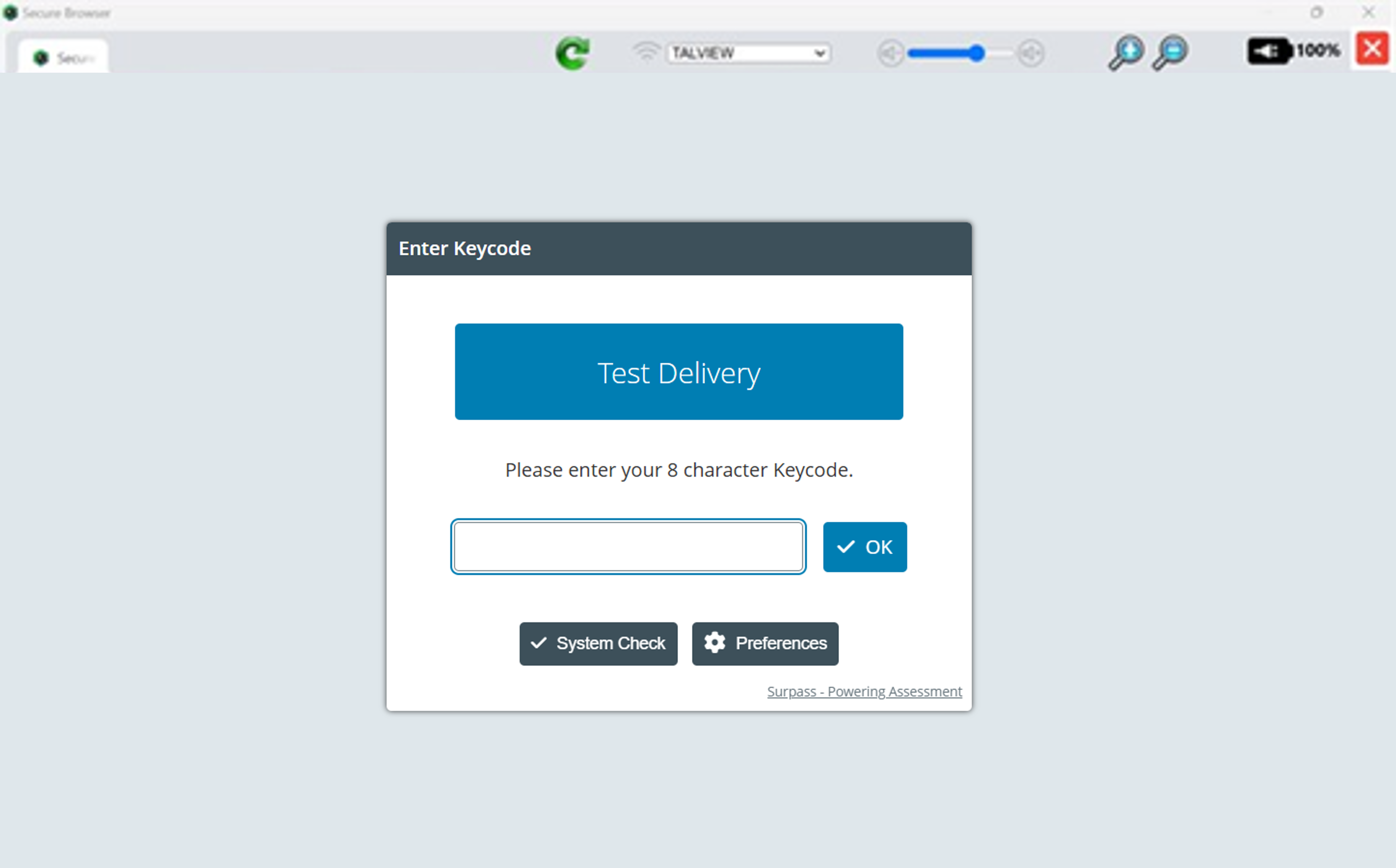
Centres are then responsible for following all exam steps in the Centre Handbook.
- After this, candidates should type their unique keycode in the keycode box to start the exam.
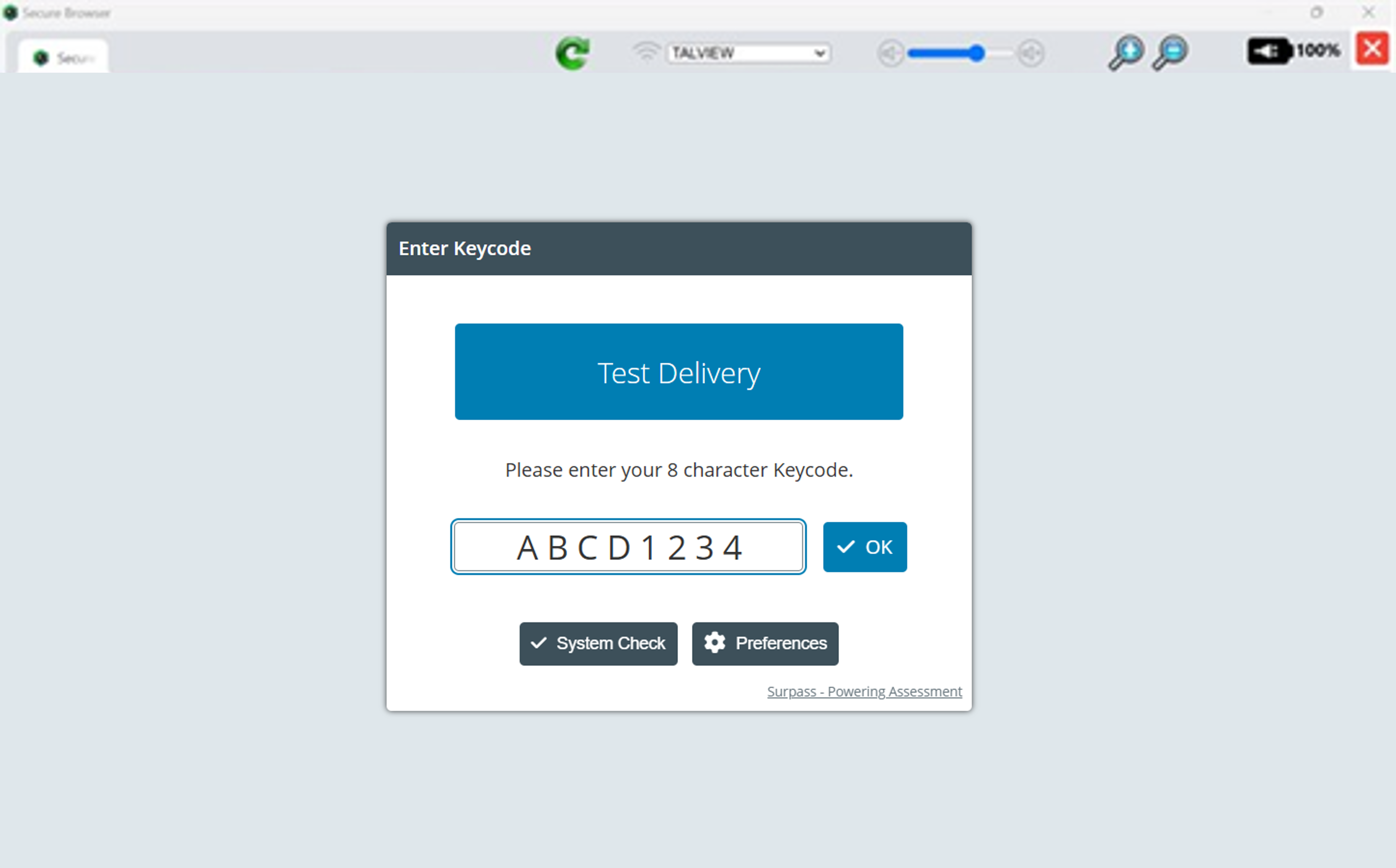
See also:
System Check Before the Start of the Exam
Confirming Microphone & Audio Settings on a Mac
Confirming Microphone & Audio Settings on a PC
Was this article helpful?
That’s Great!
Thank you for your feedback
Sorry! We couldn't be helpful
Thank you for your feedback
Feedback sent
We appreciate your effort and will try to fix the article